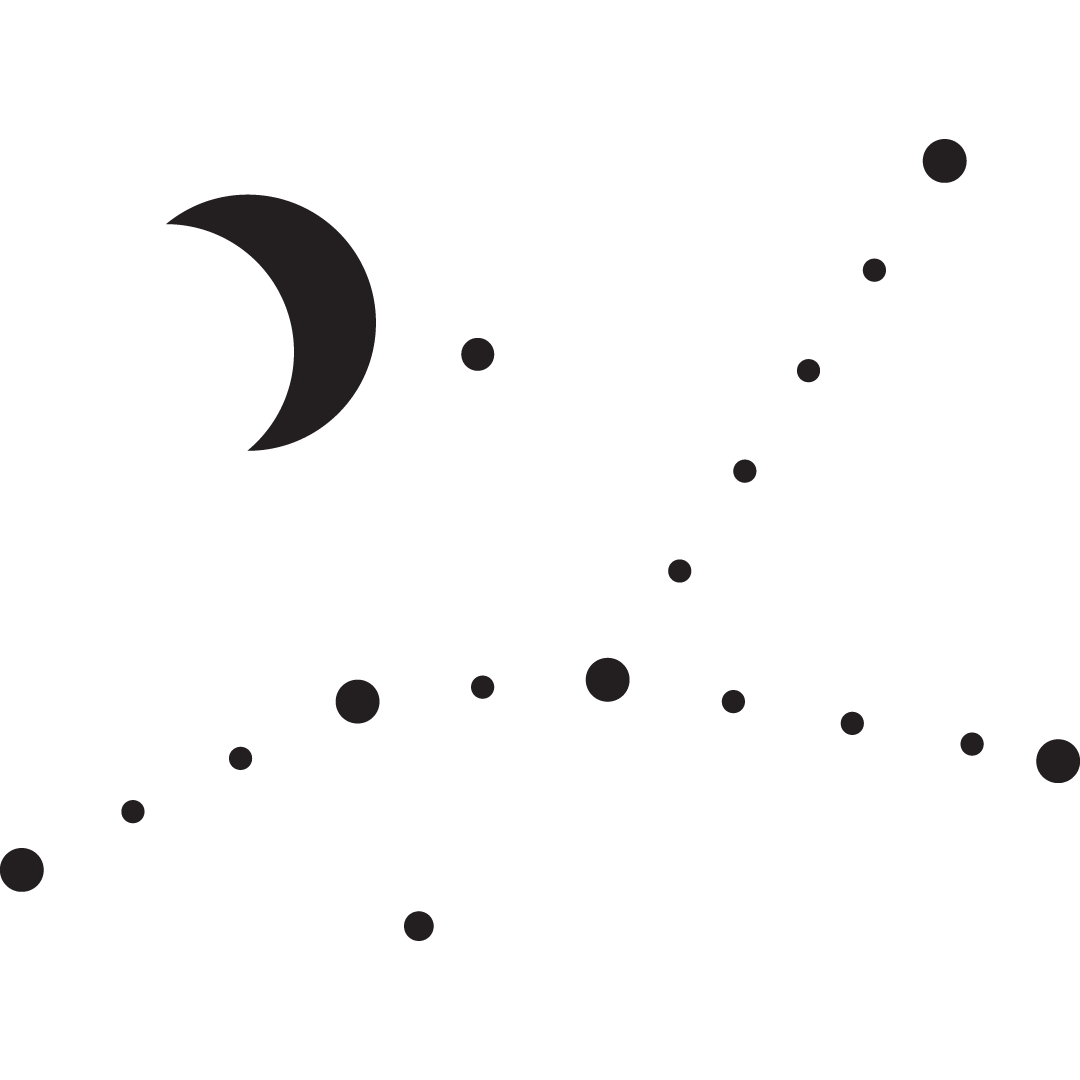The solution was to remove all unnecessary design elements from the app, such as carousals with information that is repeated on the screen.
A functional “Help” section was created and accessibility and design heuristic principles were considered throughout the design.
All buttons have copy that explains their function and arrows are clearly indicate how to go back to previous screens.
All buttons are either located on the right-hand side of the screen or fill the screen’s width to make clicking easier. This is helpful for users with mobility issues.
The process of ordeing food was made easier by decreasing the number of clicks needed from the user.
The “Help” section is on the app menu to make it instantly accessible. Older generations do not find ordering apps intuitive, and might require assisstance to order from Uber Eats.


User Journeys


Wireframing also helped to improve the margin for error from the user by making it easy to return to previous screens and see what information is
required before an action can be executed.
There is a constant stream of system feedback through cart updates, changing button colours when all required fields are filled and
clear copy explaining the next steps to complete a goal.